With more than 2.25 billion monthly users, Facebook is still the place to be when it comes to social media marketing.
But are you optimizing your use of the world’s most ubiquitous social media platform? Here’s why your Facebook marketing efforts need to include these 12 Facebook features.
1. Keep an Eye on Your Facebook Ads Relevance Score
While it’s easy to just take a “set it and forget it” approach to ad campaigns, Facebook’s relevance score metric makes it easy to track the effectiveness of your Facebook paid ads. The score also indicates ad quality, a factor that affects delivery and costs.

The metric works by incorporating feedback — both negative (such as when users hide your ads) and positive (like video views and conversions) — into a relevance score. All of these interactions are tracked and recorded over time, so your score remains updated and accurate.
As your relevance score increases, your ad costs drop, sparking incentive for you to produce relevant ads. It’s a win-win!
2. Use Facebook Pixel for Facebook Ads Retargeting
Now that you’ve created those timely, relevant Facebook ads, let’s talk about how to optimize targeting and measure effectiveness. Facebook Pixel provides a powerful way for you to:
- Build your audience
- Target the right people
- Increase your advertising ROI
- Unlock other helpful Facebook tools
Facebook Pixel provides an easy way to help you understand actions users take on your website, which makes it easier to measure advertising effectiveness. Simply place a snippet of code in your website’s header; when a user takes an action (for instance, makes a purchase) Pixel tracks and reports that action.

You can use the collected data to refine your advertising strategies. Features include the ability to track users who’ve taken specific actions or visited certain pages on your website, and to create “lookalike audiences” that share similar characteristics. Pixel helps you optimize your ad sets by setting up auto bidding for audiences that are likely to take the actions you want. It also allows you to easily view important data, such as sales and conversions.
3. Use Invite Feature to Get More Facebook Page Likes
Once a campaign is done, you can still glean likes for your page. Just click on the blue thumb icon under a post. A list of users who liked your post will pop up, along with the option to “Invite” them to like your page. Just go down the list and hit Invite to send an invitation. If a user has already liked your page, you can’t invite them.

4. Scout Out Your Competitors with Suggested Facebook Pages to Watch
Ever wonder how your competitors’ Facebook performance measures up to yours? Wonder no more! Pages to Watch allows your admins to list up to five pages that are similar to your own page and compare performance metrics. Available to any page that’s achieved at least 100 likes, this Facebook feature lets you compare pages side-by-side, offering insights into what works and what doesn’t.
While Facebook will make suggestions of which pages to add, do your homework and choose pages that are most like yours, with similar audiences. Start by doing a search for “pages liked by people who like ______,” using both competitors and your own page.

Each week, take a look at the types of posts that garnered the most (and least) engagement, as well as how often and when your competitor posts. Take time to go through the comments, as well. The knowledge you gain can help you tailor your strategy.

5. Use Facebook Insights Data for Business Analytics
Facebook offers a rich trove of data through its Insights tool, so why not take advantage? Exporting and analyzing your Facebook Insights files can help you refine your strategy and create new Facebook audiences.
Simply visit your Insights tab, click the Export Data link and select Page Data. Here, you’ll find important engagement metrics, such as likes and audience info.
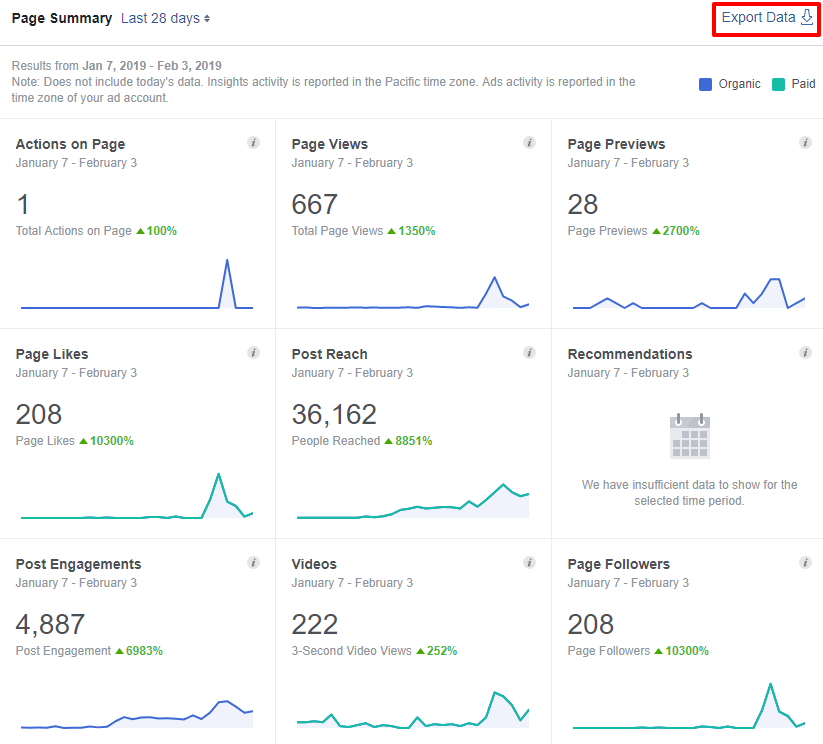
Export your data once per month and save the file so you can crunch the numbers at your leisure. Note that you can only download 180 days of data or 500 posts at a time, so if you post frequently, you may want to download your data more often.
6. Add High-Quality (Free) Stock Images to Your Facebook Ads
Studies show that using high-quality images in content greatly improve recall, lead to increased sharing and result in higher engagement. But if you don’t have access to a paid stock photography account, don’t despair: Facebook features include access to millions of professional images from Shutterstock.

This free feature provides you with a vast, searchable library of commercially licensed photos that are ready to be used in your Facebook ads. You can even upload several images at once (the Page Manager app allows admins to upload multiple photos right from their smart phones), creating multiple ads for a single campaign and making testing easier.
7. A/B Test Your Facebook Ads
Speaking of testing, Facebook’s got a feature for that! The Create Multiple New Ad Sets tool lets you create (you guessed it) multiple ads so you can segment them by factors such as age, location and more, all within the same campaign. Testing ads will help you determine what works and what doesn’t.
Get started by clicking Create in Ads Manager. After you’ve selected an objective and entered a name for your campaign, click Continue,then select Create Multiple Ad Sets. This feature offers an easy way to figure out exactly what your audience responds to.

8. Find and Target new Audiences in Facebook
Want to increase your exposure and up your news feed visibility? The Audience Optimization Facebook feature can help. This organic post targeting tool allows you to target selected audiences based on their interests. It’s a great way to personalize your content while optimizing engagement.

To use this Facebook feature, visit the General section in Settings and make sure that Audience Optimization for Posts is turned on. When you compose a new post, a target icon will show up below the post.
Click the icon and tabs pop up that allow you to define your target audience through factors like location, age, gender and more. You can also add up to 16 interest tags to further refine your audience and target your message.
9. Save Facebook Posts to Share Later
If you’ve ever been scrolling through your news feed and come across a post that you thought your audience would love, only to forget about it completely as you continued to browse, you’re definitely not alone. Facebook kindly came up with a solution to this very common issue with a save feature that allows you to create your own library of posts.

When you find a piece of content you like, simply click on the three horizontal dots at the top right corner of the post, then select Save Link from the dropdown menu. When you’re ready to revisit the post, go to the See More link (or More on your mobile app) to find and share the content.
10. Post on Facebook at the Right Time
When’s the best time to publish a Facebook post? No need to go with your gut on this one, as Facebook Insights can give you an accurate answer. To find out, go to your main page and click on Insights, then click on Posts.

You’ll see a graph that tells you when the greatest number of your followers are active on the platform, tracked throughout each day of the week. Combine this data with engagement and reach insight data, and you’ve got a powerful tool to guide your strategy.
11. Use Pinned Facebook Posts to Increase Visibility
Got an important event or promotion coming up? When you want to get the word out, make an important post visible to your audience by pinning it to the top of your page. When a user visits your page, the pinned post will be the first thing on your feed… and you can choose how long to leave it up.

To pin, simply find the post you want to highlight. Click the three horizontal dots in the upper right corner, and select Pin to Top of Page. When you’re ready to change the post or remove the pin, just go back to the three dots and click Unpin From Top of Page.
12. Add Flair And Showcase More Products with Facebook Carousel Ads
Make a visual splash by using Carousel Ads. This new feature combines two current trends — videos and storytelling — and allows you to utilize multiple elements in one ad.
With this type of Facebook ad, you can incorporate up to:
- 10 images and videos
- Links
- Headlines
- Calls to Action
Carousel Ads scroll vertically on mobile devices and horizontally on laptops; either way, this type of ad will stand out. It’s a fun way to highlight what makes your business unique while showing off your creativity.

With a monthly audience of 2 billion and growing, Facebook remains a key social media platform. Take advantage of Facebook features that are designed to enhance engagement, increase your reach and build your brand.
Would you like to learn more or have some help getting started with these features? The team at SevenAtoms can help! Contact us today.










