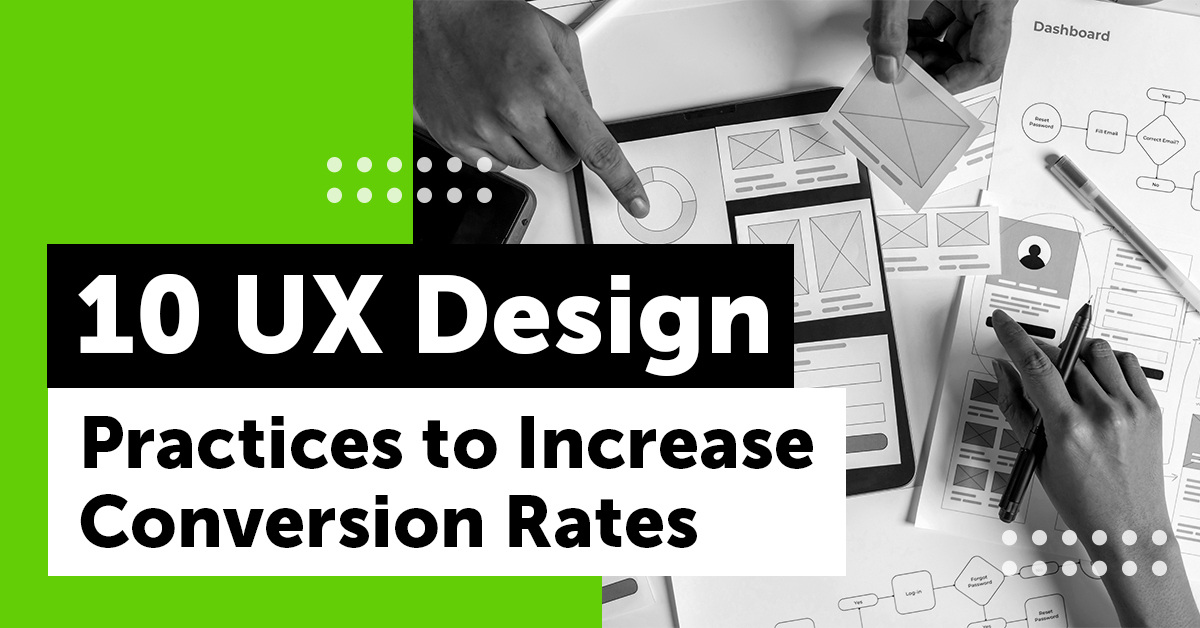For quite some time, there has been a lot of talk about user experience or UX. In the ecommerce world, UX plays a key role. Like any brick-and-mortar store owner paying attention to how their business front would look and be organized, it’s no different in the online world.
The only difference between the two is that it’s easier to spot in a physical store if something isn’t working. However, in the online world, it can be challenging to track user experience, especially if you don’t have the right tools.
Thus, it’s essential to have an excellent site design, learn how to track your UX, and find ways to enhance it. Doing so will improve your conversions and help you reach success in the long run.
UX Best Practices and Why It Is Important
User experience (UX) refers to everything a customer might experience while visiting your site. In short, a good user experience — made possible by having a great user experience designer — lets users seamlessly fulfill requirements.
Enhancing your site’s UX won’t directly boost your conversion rates. However, to get excellent results, you need to optimize it.
UX is as vital to enhancing your revenue as fair pricing, product quality, and SEO. Fortunately, many small business owners leave these aspects to chance, giving you leverage.
So now that you know the basics, here are the best UX design practices that you can apply to boost your site’s conversions:
1. Have an engaging homepage
First and foremost, you need to have a homepage that allows you to create the first impression of your customers. Visitors will stay on your site if you have an engaging homepage design.
Here are some tips on how you can create a successful homepage:
- Keep it simple. Simplicity enhances usability.
- Make it engaging and up-to-date so that it captures users’ attention.
- Present it in an organized and functional dropdown menu to access categories. Doing so maximizes UX performance.
- Make it easy for customers to find specific products they’re looking for in an organized category section to boost conversion rates.
2. Improve your website speed
As we mentioned previously, your website is the face of your business. That’s why you need to ensure that it’s designed well. Aside from that, make sure you opt for a high-quality design that loads quickly enough.
Because the overall attention span of people is decreasing, you cannot afford to have a slow-loading site.
We always tell clients that by enhancing website speed, you can have faster-loading pages. This is one of the best ways to improve customer satisfaction. The more satisfied your customers are, the better your conversions will be.
3. Create an intuitive site navigation
Every good ecommerce site out there should enable and encourage users to browse. To make this possible, you should have intuitive navigation on your website.
Simply put, you need to ensure that your site is easy to navigate and not confusing. Many people will come to your site without a clear goal in mind. That’s why you need to give them a reason for staying.
One of the best ways you can do that is to avoid making everything over complicated. Make sure you use layouts that consumers are already familiar with and add labels for easy browsing. Make sure that your checkout and CTA buttons are also easy to spot.
Here are some helpful tips that you can apply to create more intuitive site navigation:
- Utilize color contrast, white space, and arrows highlighting your CTA buttons.
- Make sure that you separate products into different categories. Use a sidebar with filters.
- Build a search bar for users who know what they’re looking for.
- Label all of your products in universal terms that are easy to understand.
4. Optimize for mobile devices
You’re probably aware that approximately 50% of users browse the internet using mobile devices. But you don’t know that over 40% are completing their shopping journey via mobile.
Thus, you must ensure your users get the best possible experience from your site, irrespective of the device they use. Consider having entirely different desktop and mobile designs to offer a fantastic UX to both devices.
Consider hiding unnecessary elements and minor non-essential texts or playing around with various icon designs for much better visibility. Whatever you choose with your site’s mobile version, this aspect shouldn’t be considered an afterthought.
Consider focusing on mobile design first. Then, you can use it as a foundation for your desktop site.

5. Make the checkout process easy
Cart abandonment is undoubtedly discouraging. But do you know this is often the result of poorly optimized checkout forms?
A lot of people tend to shop impulsively, especially if they’re doing online shopping. So, if the checkout process is complex, and they can’t seamlessly complete purchases, they’ll more likely abandon your site even before they can hit that “purchase button.”
That’s why you must allow your customers to fulfill their shopping goals as quickly and seamlessly as possible. To do this, you must rely on auto-fill options and real-time validation.
6. Make on-site search simpler
You must ensure your customers find what they want on your site. Usually, a user-friendly site is the one that drives conversions, amps up engagement, and brings in more sales.
Take Amazon, for instance. They have an easy-to-use search box. Ideally, it should come with a simple dropdown menu to specify a particular product a customer searches for.
Here are some on-site search best practices that you can apply to make on-site search simple:
- Allow autocorrect, and autocomplete filters.
- Offer autosuggest and recommendations.
- Mobile search compatibility.
- Offer expensive filters and facets.
- A search box that is typo tolerant.
7. Ensure your website is as accessible as possible
You can take many steps to ensure that your site is as accessible as possible, from allowing keyword navigation to using the right alt text for images.
Make sure the site readability is also the best it can be, and opt for a content management system that helps support accessibility. You might also want to consider working with an agency or developer that will update your site for accessibility standards.
An extremely accessible site will boost conversion by creating more positive user experiences. Thus, it would make your visitors more likely to spend time and money with your business over another website that frustrates them.
8. Enhance product page layout
Customers want to learn as much as possible about the product when looking for stuff to purchase online. However, most of the time, they’re not looking for an in-depth analysis.
Instead, the information on your product page should be clear, concise, and relevant; you should include product prices here, first and foremost. Moreover, you need to make it clear if a product is on sale.
Moreover, utilize other relevant information like shipping. Make sure that you use bullet points so that it’s easier for readers to go through. You can also use hyperlinks to give more information.
9. Add engaging and relevant visuals
Sometimes, pages that are text-heavy can be extremely overwhelming. Another best UX practice that you can apply to boost conversions is adding engaging visuals on your product pages.
Usually, visuals can be highly effective since they convey meaningful information in ways many regular texts can’t. In the same way, images facilitate retention and enhance overall readability.
So, no matter what product you’re selling, make sure that you always include images. This makes it easy for visitors to visualize what you’re offering. Include them in your blog post, homepages, and product pages.
10. Implement live chat on your website
Even if you have images, videos, and the most detailed product information, most visitors will likely have questions.
So, make it easy for them to contact you and your team via the live chat option on your site. Usually, these chat boxes allow visitors to connect with someone instantly.
Site visitors can contact someone in real time without calling or emailing you. The other person can answer their questions live, converting leads into paying customers.
If you decide to use this on your site, ensure you’re mindful of the waiting times. Site visitors shouldn’t be waiting too long because this may eventually hurt your brand’s reputation in the long run.
Usually, on average, the live chat wait time in ecommerce is 1 minute and 5 seconds. Make sure that you aim for a response below that time. Otherwise, users may be forced to leave your site out of frustration.
Over to You
So there you have it. These are some of the best UX design practices that you can apply to boost your conversion rates. It’s important to remember that your customers are the lifeblood of your business.
If they’re unsatisfied with you, they won’t hesitate to switch to your competitors. That’s why you must ensure that you provide them with the best possible user experience. This, in turn, will boost your conversion rates.
If you want immediate results, turn to a proven SEM agency.